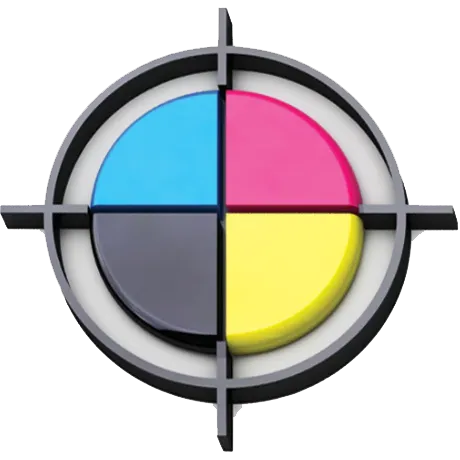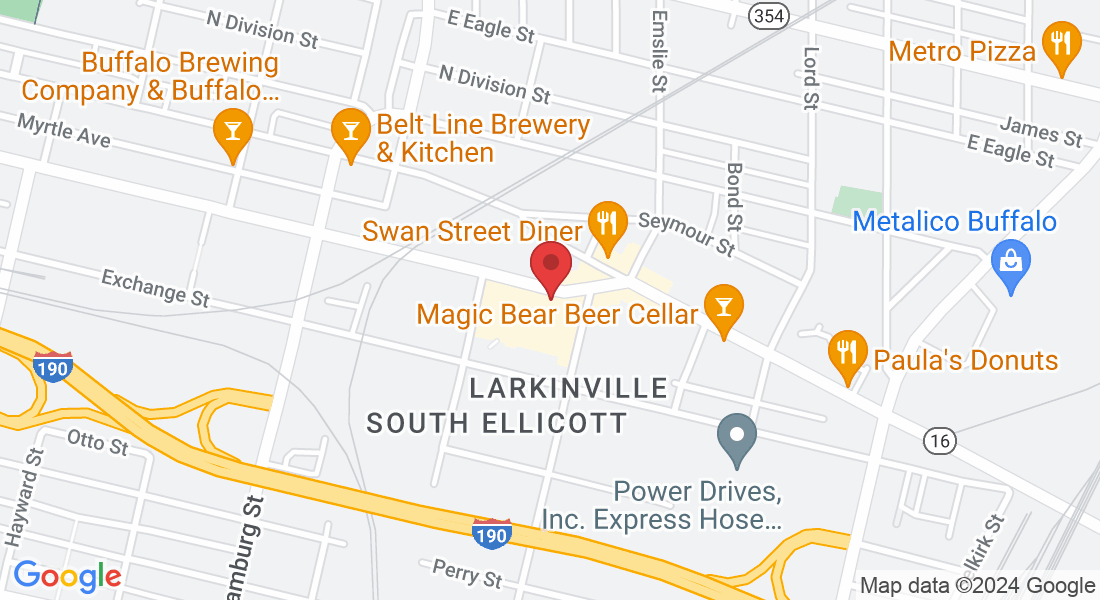BLOG

Data Archiving: What It Is and Why It Matters
Data archiving involves transferring valuable but inactive data to a cost-effective storage solution. This process helps businesses lower storage expenses while keeping older data safe for future reference, analysis, or to meet regulatory requirements.
The main focus of data archiving is long-term data preservation. Depending on your needs and provider, archival features can vary, offering options such as data compression, deduplication, and encryption. At the very least, it’s important that your solution offers indexing and search capabilities to ensure easy access to your archived files.
The Purpose of Data Archiving
The primary goal of data archiving is efficient data management. By moving inactive data into long-term storage, businesses can cut costs while maintaining compliance with regulations and safeguarding data against potential disasters. More specifically, data archiving serves the following objectives:
Long-term accessibility: Archiving ensures that critical data remains available and intact for extended periods. It safeguards information from hardware failures, system crashes, or technical glitches while ensuring quick retrieval when needed.
Legal compliance: Different industries have specific regulations regarding data retention. Archiving helps businesses meet these legal obligations while keeping costs in check.
Maximizing budgets: Storing inactive data in less expensive systems frees up active storage for operational needs, enhancing performance and cutting costs.
Reference and analysis: Historical data holds valuable insights into past trends and patterns. Having access to archived data can inform better business decisions and help predict future trends.
Better data management: By offloading inactive data, you declutter your active storage, making it easier to find and retrieve current information, which improves business operations.
The Benefits of Data Archiving
Data archiving is more than just moving old files to a different location—it’s a strategic approach to managing data that enhances efficiency and secures valuable information. Here are some key benefits of implementing an effective data archiving process:
System efficiency: By relocating inactive data, you free up storage and processing resources, improving system performance and reducing costs. Archiving also helps identify redundant files, which can be safely deleted to optimize resource usage.
Data preservation: Protecting against data loss is crucial for continuity. Data archiving ensures that essential records remain intact even in the event of disaster or damage.
Informed decision-making: Archived data offers a wealth of historical information that can be analyzed to support smarter, data-driven business decisions.
Enhanced security: Modern archiving solutions often include advanced security features such as encryption and access controls to prevent unauthorized access and data breaches.
Improved organization and discovery: With properly classified and indexed data, archiving ensures that both active and inactive files are easy to locate, giving users quick access to the information they need.
Best Practices for Data Archiving
Effective data archiving is a key element of data lifecycle management, ensuring that files are organized, secure, and accessible throughout their life cycle. Here are some best practices to guide your archiving strategy:
Develop a Data Archiving Policy
Create a detailed policy that outlines which types of data should be archived, the criteria for archiving, and how long data should be retained. This policy should align with your overall data lifecycle management strategy and ensure compliance with legal and business requirements.Identify, Sort, and Prioritize Data
Conduct a thorough data inventory and categorize files by their importance, sensitivity, and frequency of use. Determine which data is essential for daily operations and what can be moved to long-term storage. Prioritize archiving based on business needs and regulatory requirements.Secure and Comply
Data archiving must include robust security measures such as encryption, access controls, and authentication protocols to protect sensitive information. Make sure your system complies with industry-specific legal standards, and regularly monitor access to avoid unauthorized usage.Select Scalable and Efficient Archiving Tools
Choose archiving tools that can scale as your data grows. Whether you opt for tape archives, cloud storage, or a comprehensive data management system, the solution should meet your long-term storage needs in a cost-effective manner.Record and Modify
Document your data archiving processes, including rules, methods, and justifications for each archiving decision. This documentation will be useful for audits, future updates, and refining your archiving strategy over time.
Copyright © 2024. QLS Solutions Group. All Rights Reserved | Terms & Conditions | Privacy Policy