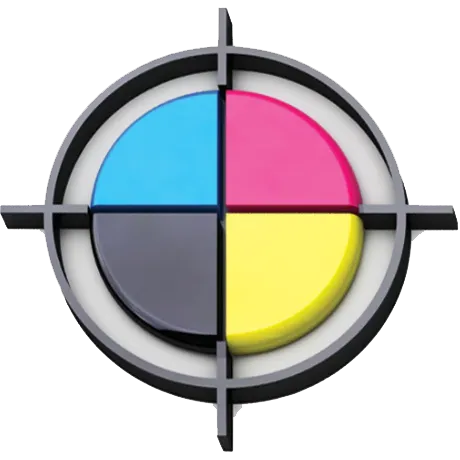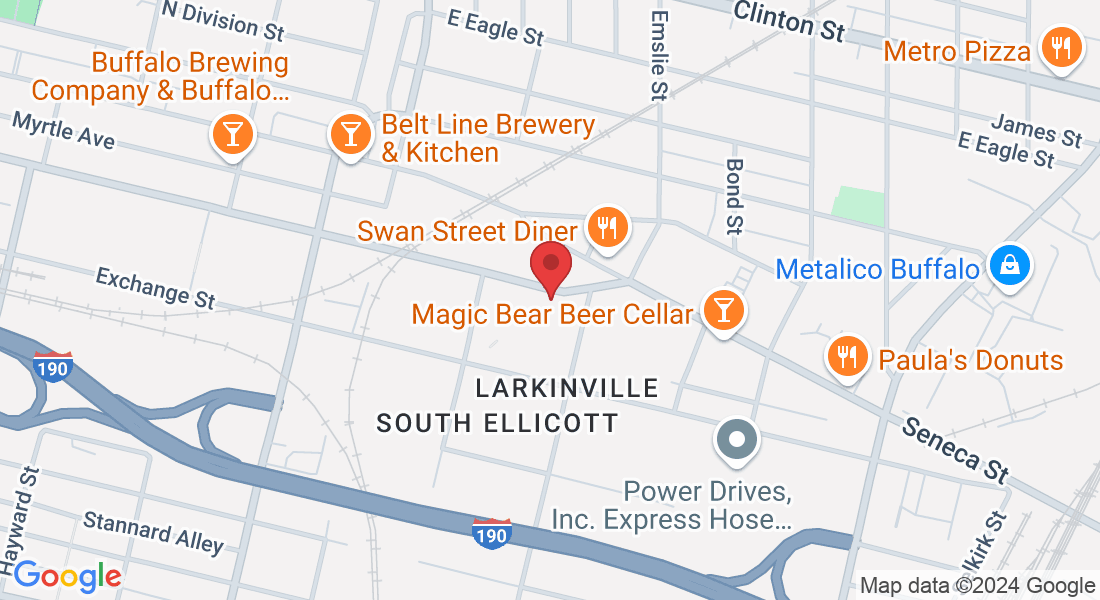BLOG
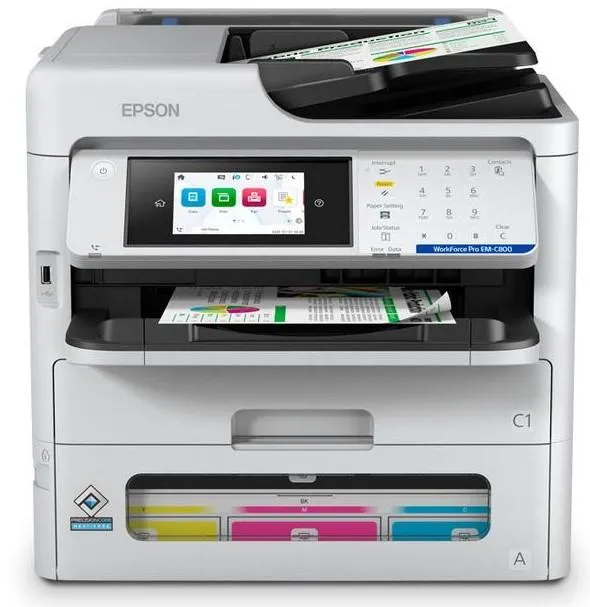
Why the Epson WorkForce Pro EM-C800 Is Setting a New Benchmark Among A4 Business MFPs
Why the Epson WorkForce Pro EM-C800 Is Setting a New Benchmark Among A4 Business MFPs
In the world of office printing, it’s not enough for a multifunction printer (MFP) to just work. Today’s businesses demand speed, quality, low cost of operation, sustainability, and features that match their workflow. Epson’s new WorkForce Pro EM-C800 is designed to do all that — and to outshine many competitors in its class. Here’s how and why.
What the EM-C800 Brings to the Table
To begin with, a quick snapshot of what Epson has built in:
25 ISO ppm print speed for both black and color.
A Replaceable Ink Pack System (RIPS) offering very high yields: up to 50,000 ISO pages in black and 20,000 ISO pages in color.
Auto duplex printing plus a 50-page ADF and duplex (two-sided) scanning capabilities.
Low power consumption (thanks to Epson’s “Heat-Free” ink technology), which cuts down energy usage over time.
Strong paper handling: standard capacity, with options for expanding to nearly 1,830 sheets with additional trays.
These features combine to give a compelling value equation: fast, frequent printing with less downtime, lower consumables cost per page, and better sustainability metrics.
How It Compares to Other Machines in the Same Class
Here are areas where the EM-C800 tends to beat or match what many competitors offer — and a few where it trails or may be less ideal, depending on your needs.
Where Epson EM-C800 Has the Edge
Lower cost per page for color and high volumes: The RIPS ink system lets you print many thousands of pages before needing new supplies — often more than many toner-based color lasers or standard inkjets with smaller cartridges.
Energy efficiency & less idle cost: Heat-free printing means less warm-up time, lower power draw, fewer moving parts. Over time that saves money and reduces maintenance.
Feature richness at the price point: Duplex scan, ADF, optional large paper capacity, network sharing, cloud/mobile printing — features often reserved for higher-cost machines.
Sustainability & environmental metrics: High page yields, fewer waste consumables, lower energy consumption — these are increasingly important for businesses wanting green credentials.
Where Competitors May Still Win
Text & photo fidelity: Some lasers still deliver sharper text for heavy text documents; some photo-inkjets may outdo EM-C800 on glossy/photo media. If your priority is premium photo quality, competitors might pull ahead.
Durability in idle / sporadic usage: Inkjet heads can suffer from drying/clogs if usage is very low or irregular. A color laser may handle idle periods more robustly.
Higher upfront cost or replacement drum/toner costs in lasers: While lasers can be great for text-heavy and high-volume mono usage, their consumables and maintenance are sometimes more expensive for full color if used heavily.
Media variety: Machines built specifically for photo printing, large format, or specialty media (gloss, canvas etc.) might still beat EM-C800 in those areas. Also, certain laser printers are better for archival permanence or handling thick rigid media.
Who the EM-C800 Is Best For
Based on its strengths, these are the kinds of users/businesses who will likely get the most out of the Epson:
Offices or workgroups doing medium to high color document printing — presentations, charts, flyers — plus regular scanning and copying.
Environments where print volume is steady or frequent, so that the inkjet benefits (less clogging risk, maximized usage) can be realized.
Businesses with sustainability or energy-cost goals (lower power usage, less waste).
Shared / networked settings: departments, shared printers, where features like security, mobile/cloud printing, duplex scanning help productivity.
Potential Trade-Offs to Consider
No machine is perfect. Here are things to watch out for, where a competitor might be a better match depending on your priorities:
If your work is photo-quality or specialty media (glossy, heavy cardstock, etc.), you may need a photo-inkjet or specialty printer.
If you do very high volumes of mono text documents (e.g. print jobs in the tens of thousands/month with lots of text), a high-speed laser could outperform in throughput and durability.
If printer is used very infrequently, ink jet heads might require periodic maintenance or warm-ups; a laser may be more “always ready.”
Upfront cost / price of accessories: while Epson offers expandability, purchasing optional trays or accessories increases total cost.
Bottom Line
For many offices, the Epson WorkForce Pro EM-C800 is a standout choice. It brings together:
Strong throughput for both black & color.
Very high yield consumables.
Modern features (duplex scanning, ADF, network & cloud integration).
Better energy and environmental performance than many lasers or older inkjets.
If your printing needs are balanced (color + mono), frequent, and you care about cost over the long haul (not just upfront), the EM-C800 is a compelling contender. But as always — match the device to your specific workflow, media, and usage frequency to get the greatest benefit.
Copyright © 2024. QLS Solutions Group. All Rights Reserved | Terms & Conditions | Privacy Policy