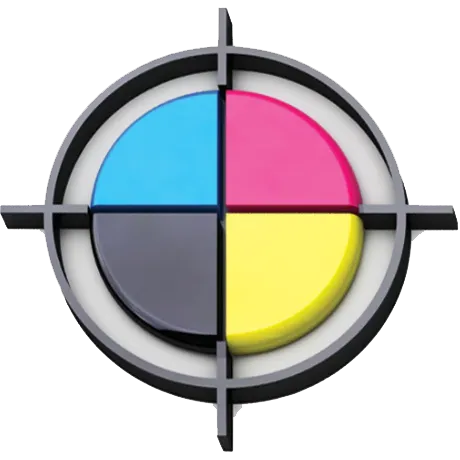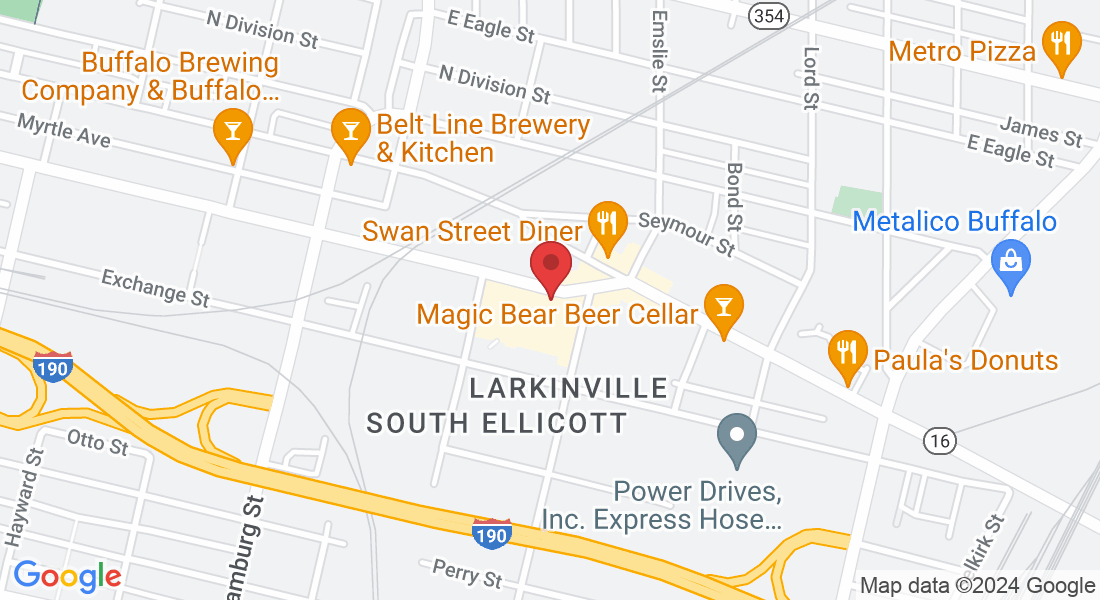BLOG

Easy Guide to Secure, Simple Printing Practices
Easy Guide to Secure, Simple Printing Practices
Protect Your Small Business by Eliminating Vulnerabilities
Running a small business involves juggling numerous responsibilities, from managing finances to ensuring excellent customer service. However, one crucial aspect that often gets overlooked is the security of your IT environment, particularly in printing. In our digital world, even small businesses heavily depend on technology for daily operations like printing documents and managing sensitive data.
Many small business owners may not recognize the importance of implementing strong security measures and streamlining printing processes. This article will explore why secure and simple printing is essential for any small business looking to enhance its IT environment. We’ll discuss practical strategies to achieve this without straining your budget. If you’re a small business owner aiming to boost your workflow and protect valuable information, read on!
Printing Breaches: Unveiling Hidden Cyber Threats
In recent years, there has been a notable increase in cyber threats associated with printing breaches. For example, in 2020, a prominent U.S. hospital's print network was compromised, resulting in a significant leak of sensitive patient information. Investigations revealed that an unsecured printer served as a gateway for hackers to infiltrate the hospital’s network. This incident was a stark reminder of the vulnerabilities posed by unprotected printing systems, especially for organizations that manage sensitive data.
Similarly, in 2021, a renowned global corporation suffered a ransomware attack that originated from their print servers. Attackers exploited unpatched vulnerabilities in the company’s printing software, encrypting vital business data and causing extensive disruption and financial loss. These incidents highlight the critical need for robust security measures in managing print processes, regardless of the size of the organization.
The Power of Proactive Security Management
To mitigate risks and reduce the impact of potential breaches, a proactive approach to security management is essential. Waiting for an incident to occur is no longer a viable strategy. Organizations must actively identify vulnerabilities, implement strong security measures, and educate employees about data protection best practices.
Every endpoint within your organization, including printers, can serve as a potential entry point for cybercriminals. Often underestimated, printers are frequently overlooked in cybersecurity strategies, making them soft targets for attacks.
With advancements in technology, your print infrastructure can act as a safeguard, automatically identifying vulnerabilities before they can be exploited. This proactive strategy includes ongoing monitoring and regular assessments of printer software for unpatched flaws or outdated systems.
Enhancing Your Office Environment: Strengthening Security Without New Tools
Investing in new security tools can be effective, but it's not always necessary to strengthen your office environment. Here are several steps to enhance security without adding unnecessary complexity:
Regularly Update and Patch Systems: Ensure that all devices, including printers, are running the latest firmware and security patches. Keeping software up to date is vital for addressing vulnerabilities.
Implement Secure Policies: Enforce secure printing practices through password-protected printing, encryption, and user authentication methods. These measures help prevent unauthorized access to sensitive documents and minimize the risk of information leaks.
Train Employees on Security Best Practices: Human error often represents the weakest link in an organization’s security. Regularly educate employees about strong password usage, phishing awareness, and safe printing practices to significantly reduce the likelihood of successful attacks.
Monitor and Audit Print Devices: Regular monitoring and auditing of printer activity can help identify any suspicious or unauthorized printing. Implement print management software to track and manage print jobs, ensuring data security while reducing waste.
Implement a Secure Printing Solution: Secure printing solutions not only protect sensitive data but also save time, reduce costs, and enhance productivity. With advanced features, these solutions allow employees to print without the fear of sensitive documents being compromised.
Konica Minolta’s New Printer Series: A Solution for Secure and Simple Printing
When it comes to achieving secure and straightforward printing, Konica Minolta’s new bizhub iSeries multifunction printers offer the ideal solution. These next-generation devices combine state-of-the-art security features with user-friendly interfaces, ensuring a seamless and protected printing experience.
The bizhub iSeries is equipped with advanced security functionalities, such as malware intrusion detection, biometric-based single sign-on for user authentication, and encryption for data in transit and at rest. Comprehensive audit logs further enhance the security of sensitive information. Additionally, their intuitive interface and easy-to-navigate controls make secure printing accessible to every user, eliminating the need for extensive training or IT support.
Practical Steps for Implementation
To implement these practices in your business, consider the following steps:
Assess Your Current Printing Environment: Identify all printers in your organization and evaluate their security status. Check for outdated software or unpatched vulnerabilities.
Establish a Secure Printing Policy: Develop clear guidelines that outline secure printing practices and educate employees on these policies.
Invest in Training: Conduct regular training sessions to ensure that employees understand the importance of cybersecurity and their role in maintaining a secure printing environment.
Utilize Management Software: Implement print management software to monitor printing activities, track usage, and enforce security policies effectively.
Consider Upgrading Your Hardware: If your current printers lack essential security features, consider upgrading to models like the bizhub iSeries that come with advanced security functionalities.
Conclusion
In a world where cyber threats are increasingly prevalent, small businesses must prioritize the security of their IT environments, particularly in printing practices. By implementing proactive security measures and streamlining print processes, you can protect sensitive data and enhance your overall workflow.
Investing in secure printing solutions doesn’t have to be complicated or costly. With the right strategies and tools, you can create a robust security framework that safeguards your business from potential threats. Don’t wait for a breach to occur—take action now to secure your printing practices and ensure the integrity of your valuable information.
If you're ready to elevate your printing security and streamline your processes, consider exploring Konica Minolta's innovative printing solutions. For more information about their cutting-edge printers and how they can benefit your organization, visit their website today.
By taking these steps, you can significantly reduce vulnerabilities and create a safer, more efficient work environment for your small business.
Copyright © 2024. QLS Solutions Group. All Rights Reserved | Terms & Conditions | Privacy Policy